The Rakuten Credit Card is one of the most convenient tools for online shopping in Japan, offering rewards and user-friendly features.
It’s designed to integrate seamlessly with Rakuten services, helping you earn points and manage purchases efficiently.
This guide will walk you through using your card online step by step, covering its features, benefits, and essential fees.
Key Features of the Rakuten Credit Card
The Rakuten Credit Card stands out for its simplicity, convenience, and strong integration with the Rakuten ecosystem.
Below are the main features you should know:
- No Annual Fee (Standard Card) – Enjoy full functionality without paying yearly fees.
- Earn 1% Rakuten Points on All Purchases – Every ¥100 spent earns 1 point.
- Extra Points on Rakuten Ichiba – Get 2–3x points when shopping on Rakuten’s marketplace.
- Rakuten e-NAVI Access – View statements, set limits, redeem points and enable alerts online.
- Rakuten Pay Compatibility – Use your card via Rakuten Pay for faster checkout and added rewards.
- Easy to Apply Online – Simple digital application process, with fast approval in many cases.
- Optional Family Cards – Share card access with household members and earn points together.
- Supports Contactless Payments – Use iD, QUICPay, or Rakuten Pay for quick and secure transactions.
- Available in Gold and Premium Versions – Upgrade for travel perks, higher points, and lounge access.

Benefits of Using the Rakuten Card Online
Using the Rakuten Credit Card online lets you save money, earn points, and enjoy a faster, more rewarding shopping experience. Here are the key benefits:
- Rakuten Points on Every Purchase – Earn 1% back in points with each online payment, plus extra on Rakuten services.
- Exclusive Online Promotions – Get bonus points and special deals during the Rakuten Super Sale and SPU (Super Point Up) campaigns.
- No Annual Fee for Standard Card – Enjoy full access to features without paying yearly charges.
- Fast Checkout with Rakuten Pay – Link your card to Rakuten Pay for secure, one-click payments.
- Track Spending in Real-Time – Use the e-NAVI portal to monitor online purchases and manage your budget.
- Welcome Bonus for New Users – Receive up to 8,000 points when you activate and use your card for the first time.
- Wide Acceptance – Use it on Rakuten Ichiba, Amazon Japan, travel sites, and international stores.
Interest Rates and Common Fees
Understanding the costs associated with your card is essential for effective financial management.
Here’s a breakdown of the key interest rates and fees:
Annual Fees
- Standard Rakuten Card: No annual fee
- Rakuten Gold Card: ¥2,200 per year
- Rakuten Premium Card: ¥11,000 per year
Installment Payment Interest Rates
- 2 Installments: No interest charged
- 3 or More Installments: Interest rates apply, increasing with the number of installments
Cash Advance
- Annual Interest Rate: 18%
- ATM Fees: ¥110 for amounts under ¥10,000; ¥220 for amounts ¥10,000 or more
Overseas Transaction Fee
- A flat fee of 2.20% applies to all brands (Visa, MasterCard, JCB, Amex) for transactions made abroad.
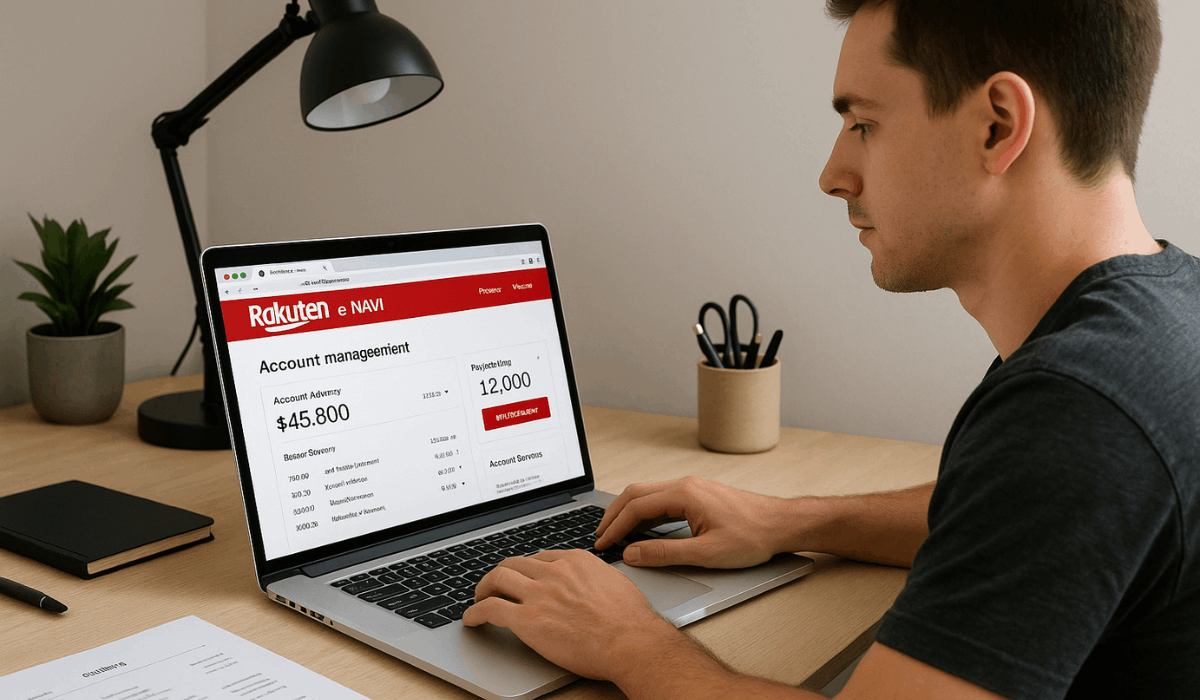
Step-by-Step Guide to Using Your Rakuten Card Online
Using your Rakuten Credit Card online is simple, but it’s important to follow a few essential steps to ensure smooth and secure transactions.
This guide will walk you through the steps you need to take before, during, and after your purchase.
Step 1 – Activate Your Card First
- Call the number on the card or activate it through Rakuten e-NAVI.
- You can’t use the card online until this step is completed.
Step 2 – Set Up a Rakuten e-NAVI Account
- Visit the e-NAVI website and log in using your Rakuten ID.
- This portal allows you to manage your card and track spending.
Step 3 – Check Your Credit Limit and Payment Options
- Confirm your available balance to avoid declined transactions.
- Choose between lump-sum, revolving, or installment payments.
Step 4 – Enter Card Details at Checkout
- Please provide your card number, expiration date, name, and CVV accurately.
- Ensure your billing address matches the one associated with your Rakuten account.
Step 5 – Use Rakuten Pay or Points if Available
- Select Rakuten Pay when available for a faster and more secure checkout experience.
- Apply any Rakuten Points you’ve earned to reduce your total.
Step 6 – Review Transaction in e-NAVI
- Check your purchase history to confirm the transaction went through.
- Set alerts for real-time notifications of online spending.
Tips for Safe Online Use
When using your card online, it’s vital to take basic precautions to protect your personal and financial information.
These tips will help you shop securely and avoid common risks, including fraud and unauthorized transactions.
Shop Only on Secure Websites
- Ensure the URL begins with “https” and displays a padlock icon.
- Avoid entering card details on unfamiliar or suspicious websites.
Use Rakuten e-NAVI Alerts
- Enable real-time notifications for each transaction.
- Quickly spot any unauthorized or unexpected charges.
Keep Your Device Protected
- Install antivirus and firewall software on your computer or smartphone.
- Update your browser and operating system regularly to ensure optimal performance.
Use One-Time Passwords (OTP)
- Rakuten may require an OTP to confirm online purchases.
- Always keep your registered phone number up to date.
Avoid Public Wi-Fi When Shopping Online
- Use mobile data or a secure private connection when entering payment details.
- Third parties can easily intercept public networks.
Log Out After Each Session
- Don’t stay logged in to e-NAVI or shopping sites on shared devices.
- It reduces the risk of account misuse.
Managing Purchases and Tracking Points
Using your Rakuten Credit Card effectively means keeping a close eye on both your spending and rewards.
Here’s how to stay organized and get the most value from your online purchases.
- View Transactions in e-NAVI: Check recent purchases, billing details, and available credit in real time.
- Download Monthly Statements: Access downloadable PDFs to track your spending and verify charges.
- Check Your Rakuten Points Balance: See how many points you’ve earned from each purchase in your account dashboard.
- Redeem Points for Online Shopping: Use your points to pay for purchases on Rakuten Ichiba and other affiliated platforms.
- Set Up Payment Alerts and Due Date Reminders: Get notified when payments are due to avoid late fees and interest.
Contact Information
If you need help with your Rakuten Credit Card, including upgrades, account access, or general inquiries, you can reach out through the following official support channels:
- Customer Service (Domestic, in Japan)
0570-66-6910
Available hours: 9:30 AM – 5:30 PM (JST), Monday to Sunday - Customer Service (From Overseas)
+81-92-474-6287
International support hours may vary - Official Website (Japanese)
https://www.rakuten-card.co.jp - Rakuten e-NAVI Portal
Rakuten e-NAVI Login - English Support
Request a callback service after calling; an English-speaking agent will respond
Make sure to have your card information ready when calling for faster assistance.
To Sum Up
Using your Rakuten Credit Card online is simple, rewarding, and secure when you follow the right steps.
With benefits like point rewards, no annual fee, and easy account management, it’s a great tool for everyday purchases.
Start using your card today to enjoy the full range of features and maximize your online shopping experience.
Disclaimer
Terms, fees, and features of the Rakuten Credit Card may vary based on card type and user eligibility.
Always refer to the official Rakuten Card website or contact customer support for the most accurate and updated information.